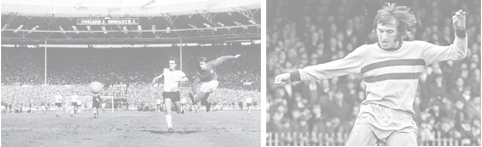Far Cough
3:56 Mon Feb 1
Re: WHO Tecchie's - Laptop advice
|
If you can't get to your desktop, you won't be able to save your playlists
|

Erith Jeff
3:55 Mon Feb 1
Re: WHO Tecchie's - Laptop advice
|
wot u gotta do rite just lick the screen and spunk on it x
|

Russ of the BML
3:55 Mon Feb 1
Re: WHO Tecchie's - Laptop advice
|
ivan 3:35 Mon Feb 1
Cheers mate. Trouble is I can no longer access the files as I can't get the desktop to appear. If I take it to someone clever could they do that?
|

Russ of the BML
3:53 Mon Feb 1
Re: WHO Tecchie's - Laptop advice
|
Far Cough 3:35 Mon Feb 1
Oh really! Cheers for that. Hopefully if I get it revived I will do that. Cheers.
|

Russ of the BML
3:53 Mon Feb 1
Re: WHO Tecchie's - Laptop advice
|
Mike Oxsaw 3:34 Mon Feb 1
Oh yeah, sorry, it just tells you what it tried to do unsuccessfully on the automatic start up repair. Just gives you a load of gobbledegook which is way above my head.
|

Far Cough
3:35 Mon Feb 1
Re: WHO Tecchie's - Laptop advice
|
Russ you can save your playlists:
https://support.apple.com/kb/PH12345?locale=en_US
|

ivan
3:35 Mon Feb 1
Re: WHO Tecchie's - Laptop advice
|
hi
your boot files have become corrupt
Go to C:\\Windows\\System32\\config\\RegBack. Copy SYSTEM and SOFTWARE hive files
Paste into C:\\Windows\\System32\\config
Reboot
|

Mike Oxsaw
3:34 Mon Feb 1
Re: WHO Tecchie's - Laptop advice
|
Sorry if I've missed it. What options do you get under "
View Diagnostic / Repair details"?
|

Russ of the BML
3:29 Mon Feb 1
Re: WHO Tecchie's - Laptop advice
|
El Scorchio
Tried that mate. For some reason it wouldn't work. I selected the date I last used it successfully but it said it could not restore??
Far Cough
All my music is on a hard-drive so I can just go for it. Re-installing I-Tunes is a bit of a pain though as I will lose all my playlists I created within it won't I?
Was sort of hoping if I selected this option it would save a copy of my I-Tunes. I have all the music but it's just the bloody time in doing them all again.
I know I should have used I-Cloud but could never really get my head round it.
I know the basics but pretty rubbish at all this tecchie stuff.
|

Far Cough
3:22 Mon Feb 1
Re: WHO Tecchie's - Laptop advice
|
Yeah but music will still be there under the music folder, Microsoft always points music in other folders to the music folder
Just to be sure, just back your music up to an external drive before you do the restore
|

Johnson
3:19 Mon Feb 1
Re: WHO Tecchie's - Laptop advice
|
That'll only work if he hasn't created a folder outside of what MS considers to be a user folder. I think that means \\\\Users\\Documents\\Music etc and not a self created on the C:\\ drive.
That said his music is backed up so I would use that option if music was all I was really worried about.
|

Far Cough
3:12 Mon Feb 1
Re: WHO Tecchie's - Laptop advice
|
"The other is restore operating system and retain data which it says will return to factory settings and all files on user accounts will be transferred to C:/backup."
That's the one you want, you won't lose any data that way but you will need to reinstall iTunes, then just point it to your music library
|

El Scorchio
3:09 Mon Feb 1
Re: WHO Tecchie's - Laptop advice
|
Can you go to a system restore point from before the 'wonkiness' started? That might sort it. You can google how to do a system restore. i did this a fair few times on an old laptop after it went mental.
|

|